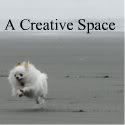On the After, I added mascara, and it looks like I only used "bright eyes" on my right eye, ha ha! Oh well. I used Cloning to remove some of my hair that I did not clear away from my neck, and to reduce the "big" hair I was experiencing on my left. Gave myself a tan, and it appears that I also used the Weight Loss feature -although I do not remember for sure... My favorite was the Wrinkle Remover -for my t-shirt. I think it makes me look like I am sitting up straighter. A good look. :) Then, I just headed over to the "P" section to add in the Text, and for the last step I popped over to Collage to drag my pictures in.
This is a great photo to use, because it has so many nooks and crannies. Some alternate looks available... {Please click on the photo collages to see larger, and more clearly.}
The Warhol effect can be kinda creepy, hence the barely altered look I chose. I did not want to look at a creepy photo of my son! Another gruesome effect is the Focal Black & White, in reverse. Just check the (reverse) box, and you get that alive-dead look really well. Just click on the collage if you want to enlarge it.
Want to make your masterpiece look a lot older than the 10 years or so than it was taken? Try these~
I will leave you with one final "effect" which looks more like a frame to me. It is called: ~Cinerama~ (Note: This photo was taken with black and white film, no alteration there!)
Hope you have fun checking this out! Come back soon. :)
~Shelly