Did you know there is an easier way for visitors to Pin their favorite pictures from your blog? I just realized this when I was over at
Jody Morrow's blog, Confessions of a Ribbon Addict to check out her little bike rider with the 3-D felt grass (CUTE!)
Each time you hover or "mouseover" a picture, the Pin-it button shows up. Just one click and you are automatically transported to the description box. One more click and you are finished!
Gotta have this feature! I Googled "how to add pinterest button on to a photo in blogger" and found {kevin & amanda}'s fun blog. They have an excellent tutorial and share their reasons why they use the hover-over button. However, since I use Blogger, per their suggestion, I had to go to BloggerSentral(dot)com. Blogger Sentral has a link to free button designs too. I am on my way there now to search for a design in turquoise. It will clash terribly with my blog background, but turquoise is a weakness of mine. I can't help it!
{I also get to figure out how to remove the P.I. button from the end of my posts -now that I have this new fancy type, the old option will only confuse you... and me.}
~Shelly
Tuesday, April 23, 2013
Subscribe to:
Post Comments (Atom)








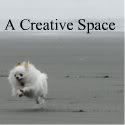












Excellent article. Keep posting such kind of information on your site. my site: Obat Panu Paling Ampuh dan Cepat Hilang
ReplyDelete